
An Overview of Guardian: AI-Powered Communication Monitoring
Welcome! This guide provides a complete overview of Guardian, the AI-powered monitoring and traceability platform built directly into FanAngel Connect.
Guardian is designed to create a safer communication environment for your teams while ensuring compliance with school and district policies. It allows you to enable direct messaging (DMs) between coaches and athletes with confidence, knowing that all communications are traceable and monitored for harmful content.
Key Benefits of Guardian:
- Compliance: Meets school and district requirements for traceable communication, often eliminating the need to manually add a third person to every chat.
- Safety: Proactively identifies and flags bullying, harassment, and other harmful language.
- Oversight: Provides administrators with a powerful dashboard to review communications and generate reports.
1. Configuring Guardian for Your Team
Guardian is a premium feature that must be enabled for your organization. Once active, the Team Owner can configure its settings.
To access Guardian settings:
- From your main dashboard, select the team you wish to manage.
- Navigate to the Team Settings tab.
- Scroll down to the Guardian section.
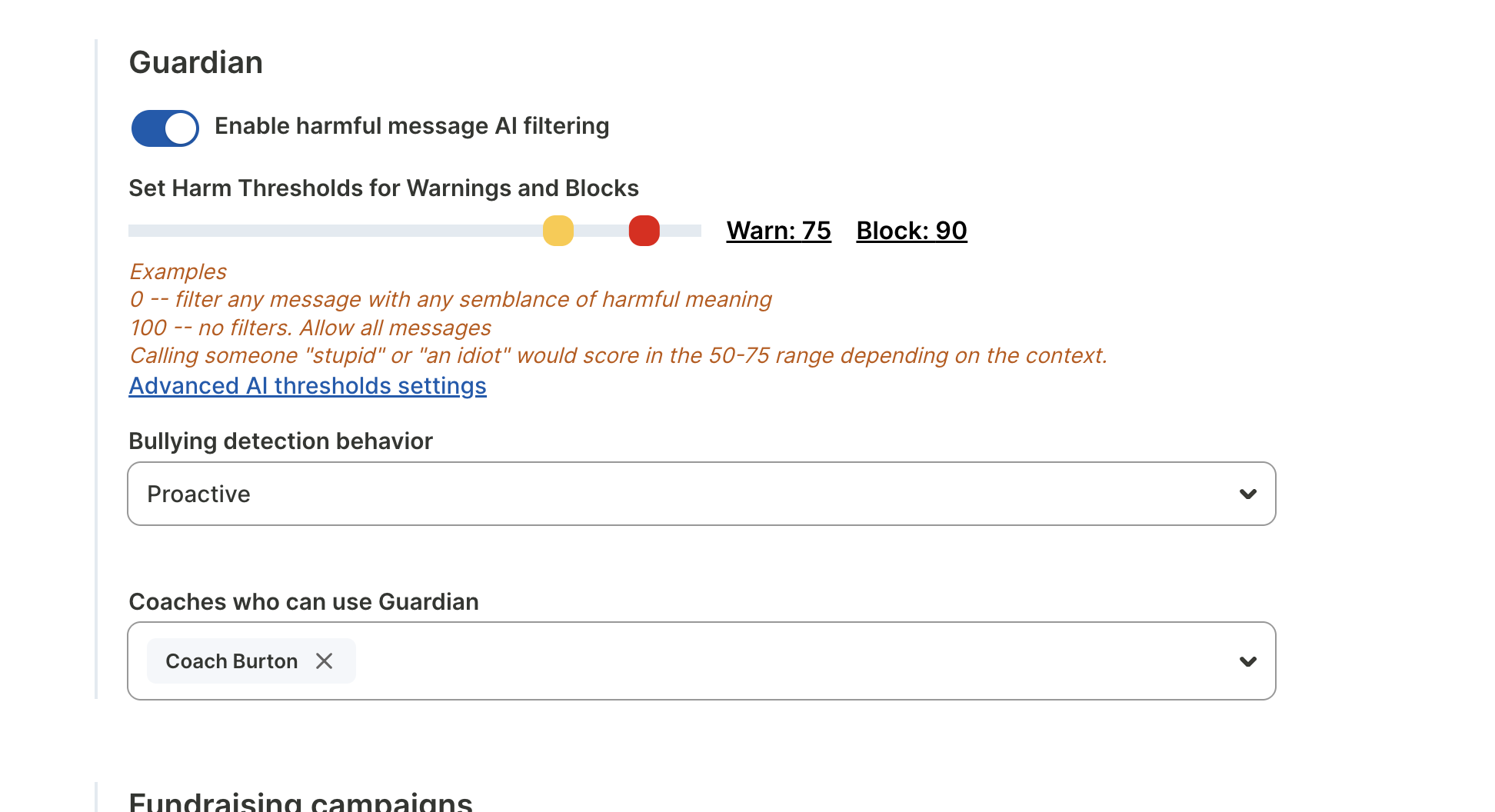
Key Settings Explained:
- Enable harmful message AI filtering: This is the main toggle to turn Guardian on or off for the team.
- Harm Thresholds for Warnings and Blocks:
- Warn (Default: 75): If a message scores at or above this threshold, the user will see a "speed bump" message asking them to reconsider before sending. It gives them a chance to reword their message.
- Block (Default: 90): If a message scores at or above this level, it will be blocked entirely and will not be delivered.
- Bullying detection behavior:
- Proactive (Recommended): Warns or blocks a message before it is sent.
- Reactive: Allows all messages to be sent but flags harmful ones in the Guardian dashboard for later review.
- Advanced AI Thresholds: For more granular control, you can click Advanced AI thresholds settings to adjust the Warn and Block levels for specific categories, such as General, Harassment, Sexual, Self-harm, and more.
2. The User Experience: How Guardian Works in Practice
Guardian's AI is intelligent and context-aware. It's designed to stop genuinely harmful interactions without flagging normal conversations.
When a user tries to send a message that the AI flags as potentially harmful, they receive an instant prompt.
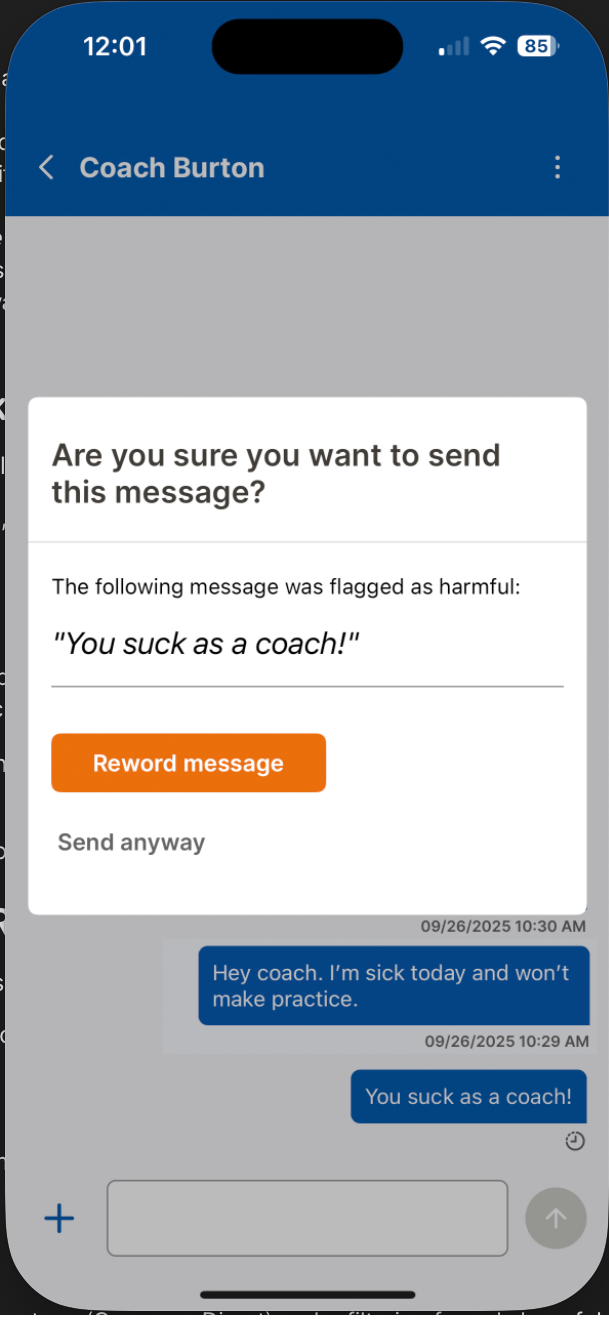
The user is given two options:
- Reword message: This allows them to edit the message to be more appropriate.
- Send anyway: If the message is only at the "Warn" level, the user can choose to send it. This action is still logged in the Guardian dashboard.
Context is Key: The AI can distinguish between a personal attack and a general statement of frustration. For example:
"You suck as a coach."-> Flagged as potential harassment."This season sucks."-> Not flagged, as it's a general comment, not a personal attack.
3. The Guardian Dashboard: Oversight and Reporting
Administrators with Guardian permissions can access a comprehensive dashboard to review all team communications.
To access the dashboard, click the Guardian Shield Icon in the top navigation bar of the web app.
Message Search
This is the main view of the dashboard, where you can search and filter all messages sent within your teams.
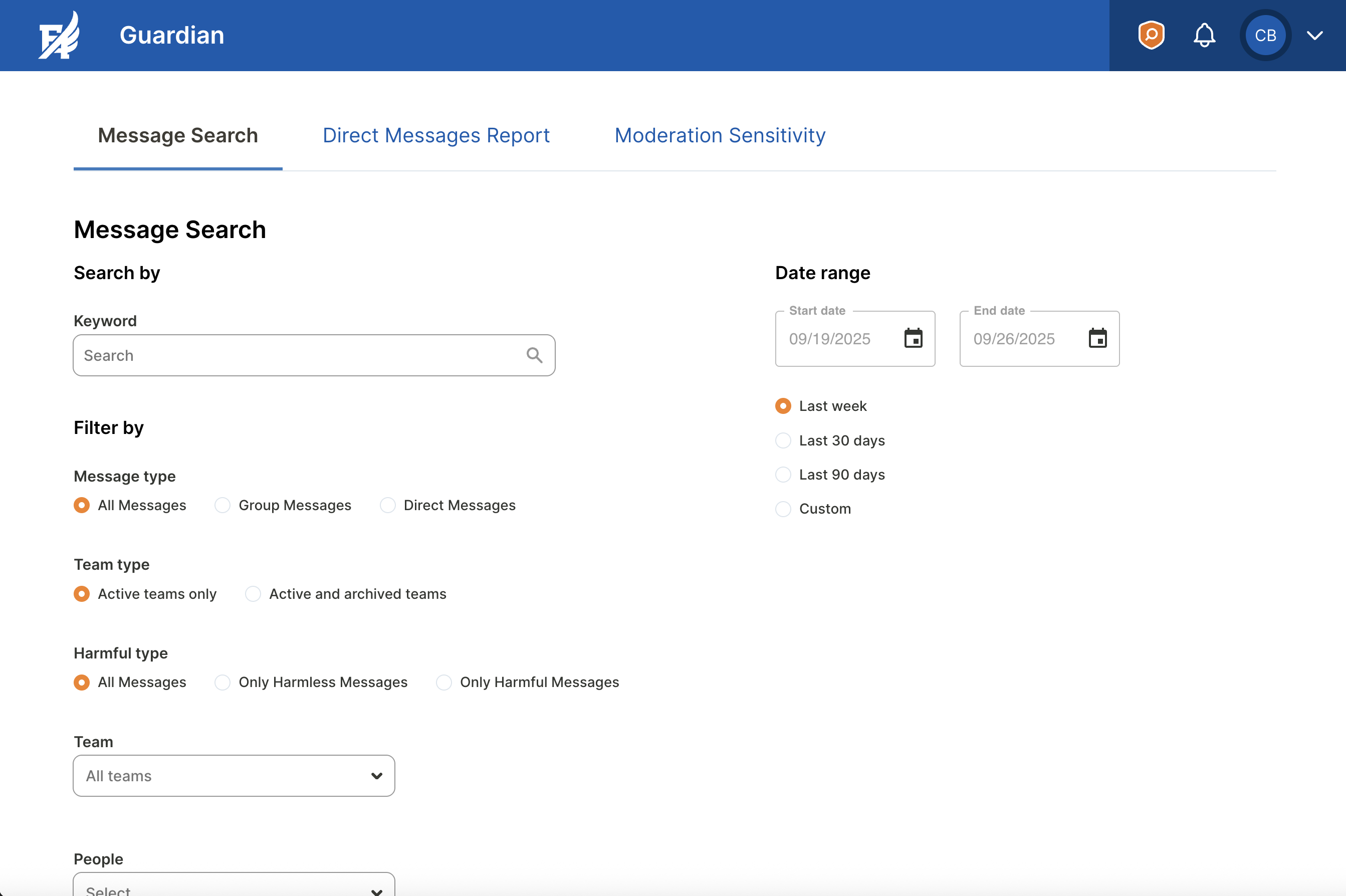
Key features include:
- Search and Filter: Find messages using keywords, date ranges, message type (Group vs. Direct), or by filtering for only harmful messages above a certain score.
- Harm Score: Each message is given a score. Flagged messages will show the category (e.g., Harassment) and a numerical score.
- View Full Context: Simply click on any message row to see the full conversation. This is crucial for understanding the context of a potentially harmful message and determining if action is needed.
- See Blocked Messages: The dashboard also shows you messages that were blocked by the system, ensuring you have a complete record of all communication attempts.
Direct Messages Report
This report is a powerful compliance tool, providing a summary of all direct message conversations between adults (e.g., coaches) and participants (e.g., athletes). You can quickly see who is communicating and the volume of messages exchanged.
Moderation Sensitivity
Want to see how the AI would score a specific phrase? The Moderation Sensitivity tool lets you do just that. Type any text into the box and click "Submit" to see a full breakdown of how the AI classifies it across all harm categories. This is an excellent way to understand and fine-tune your moderation thresholds.
Guardian provides the tools you need to foster a positive and safe environment, enabling the convenient communication your teams need with the oversight your organization requires.


.svg)
.svg)


